Tuesday, October 16, 2007
News Headlines on Home Page
I've taken the feed from the Storago.com Blog and added it as a set of news headlines on the home page of Storago.com so that our friends and customers can see some of the things we've been working on. This makes the blog much more useful, and will encourage us to post updates on a regular basis.
Reseller Opportunities
For the past couple months we've been ironing out all the kinks in our system so that other folks will have the ability to resell our products. If you are interested in being established as a reseller for your area, contact me and we can discuss the details.
To maintain the integrity of the product, we will only give access to our reseller tools to those who can demonstrate a level of professionalism, quality work, and good business ethics consistent with our existing standards.
Here are the products and services that we usually provide which resellers can take advantage of:
To maintain the integrity of the product, we will only give access to our reseller tools to those who can demonstrate a level of professionalism, quality work, and good business ethics consistent with our existing standards.
Here are the products and services that we usually provide which resellers can take advantage of:
- Template-based Websites with access to the Storago.com CMS
- Shopping Cart Enabled Sites
- Monthly Technical Support
- Storago.com CMS Training
- Digital Photography
Point of Sale
For the opening of Blend Boutique in Roseburg, we designed a Point of Sale system that integrates with our web-based inventory database. This POS is now also being used at Nic and Mindy's Boutique in Grants Pass, Oregon.
It uses a bar code scanner and an Epson ESC/POS receipt printer (parallel or USB) with attached cash drawer.
We also made an applet to generate sequential barcodes for the stores to apply to their product tags.
The "cash register" interface is very easy to use and there is a training mode built in which allows the cashier to run fake transactions for training purposes.
It uses a bar code scanner and an Epson ESC/POS receipt printer (parallel or USB) with attached cash drawer.
We also made an applet to generate sequential barcodes for the stores to apply to their product tags.
The "cash register" interface is very easy to use and there is a training mode built in which allows the cashier to run fake transactions for training purposes.
Electronic Products, eBooks, MP3, etc.
Our shopping cart system now has native support for purchase of Electronic Products! This is an exciting feature. They are also really easy to set up. Here is a step-by-step rundown:
1. Go into the "File Manager" and create a folder to hold the new e-product. For this example, we will call it "myproduct"
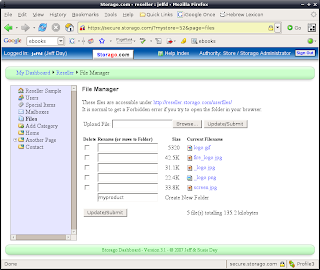
2. Click on the newly created folder to open it:
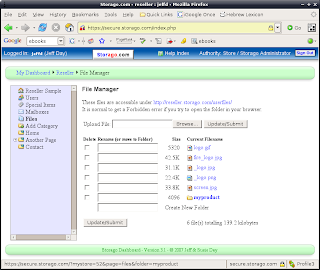
3. Upload some files, then check "Add Folder Security" and click "Update" -- this will secure the folder so that only users who have purchased the product may access it.
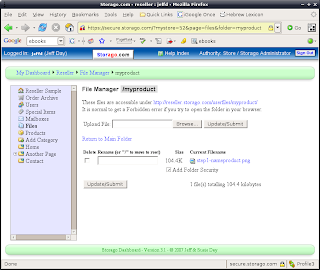
4. Go to the product screen, add a new item that you'd like to turn into an e-product, give it a name, click the "Files" tab, and fill in the folder name.
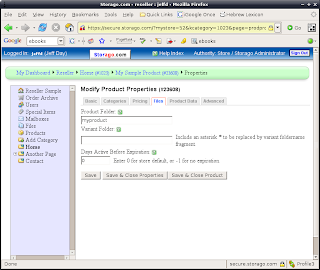
5. Click the "Price" tab and turn off shipping calculation for this product, unless it also includes physical goods.
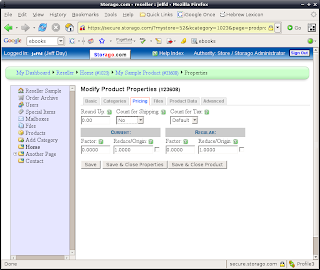
6. Add a variant, and set the price for the e-product.
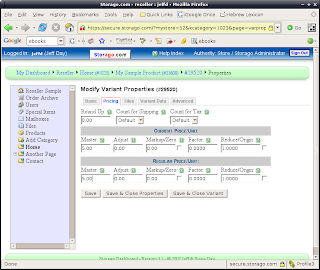
Congratulations! You now have a fully functional e-product. If someone purchases this with PayPal, they will receive access codes without any manual interaction from the vendor. If they use a different payment option, the access codes will be sent at the time the payment is received.
1. Go into the "File Manager" and create a folder to hold the new e-product. For this example, we will call it "myproduct"
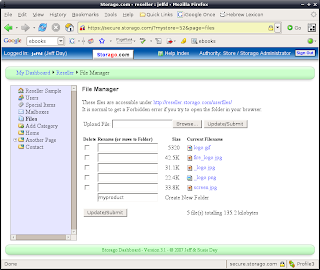
2. Click on the newly created folder to open it:
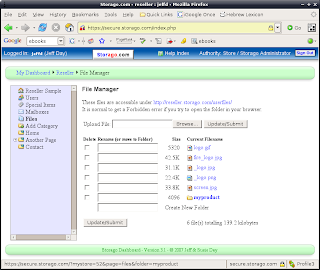
3. Upload some files, then check "Add Folder Security" and click "Update" -- this will secure the folder so that only users who have purchased the product may access it.
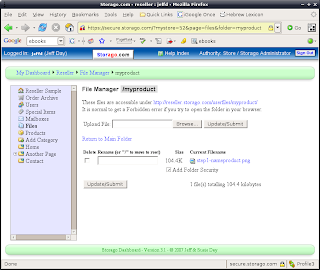
4. Go to the product screen, add a new item that you'd like to turn into an e-product, give it a name, click the "Files" tab, and fill in the folder name.
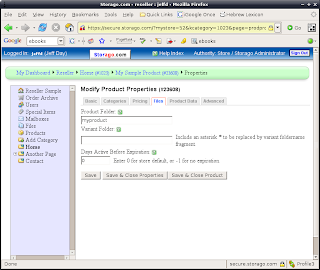
5. Click the "Price" tab and turn off shipping calculation for this product, unless it also includes physical goods.
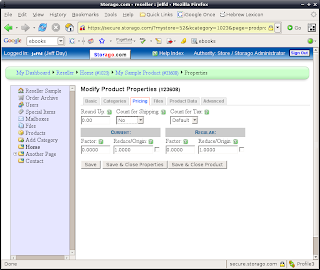
6. Add a variant, and set the price for the e-product.
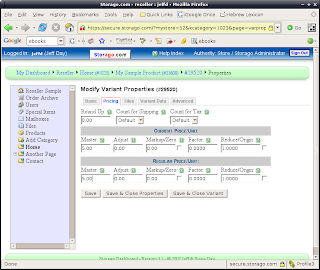
Congratulations! You now have a fully functional e-product. If someone purchases this with PayPal, they will receive access codes without any manual interaction from the vendor. If they use a different payment option, the access codes will be sent at the time the payment is received.
Saturday, February 03, 2007
Shower Gel Labels
Subscribe to:
Comments (Atom)

